We are leveraging AI in DigiSign to streamline your sending experience and client interactions! It's imperative that your clients sign documents on time and providing clear instructions will help ensure they're signed correctly the first time. Learn how to let DigiSign enhance your email message below!
Optimize Your Email
With this DigiSign tool, you can draft a message by listing the important details and then selecting a tone. We will deliver an optimized message in the selected tone that's ready to be sent as is.
See It In Action
Take a closer look at using the Enhance Email tool in DigiSign and give it a shot today!

Tone Options
After drafting your message, you can select one of the following tones, or switch from one to the other to see which one you prefer:
- Professional ?
- Friendly ?
- Urgent ⏰
Example Message
Original Typed Message:

Rewritten with a Professional Tone:

Rewritten with a Friendly Tone:
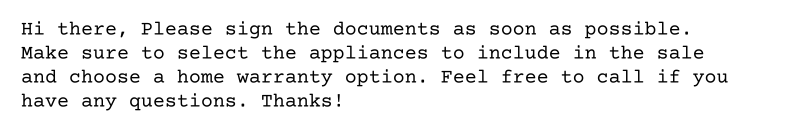
If you have any questions about using the Enhance Email tool in DigiSign, please reach out to our 24/7 Support team. Happy SkySloping!
Was this article helpful?
That’s Great!
Thank you for your feedback
Sorry! We couldn't be helpful
Thank you for your feedback
Feedback sent
We appreciate your effort and will try to fix the article
